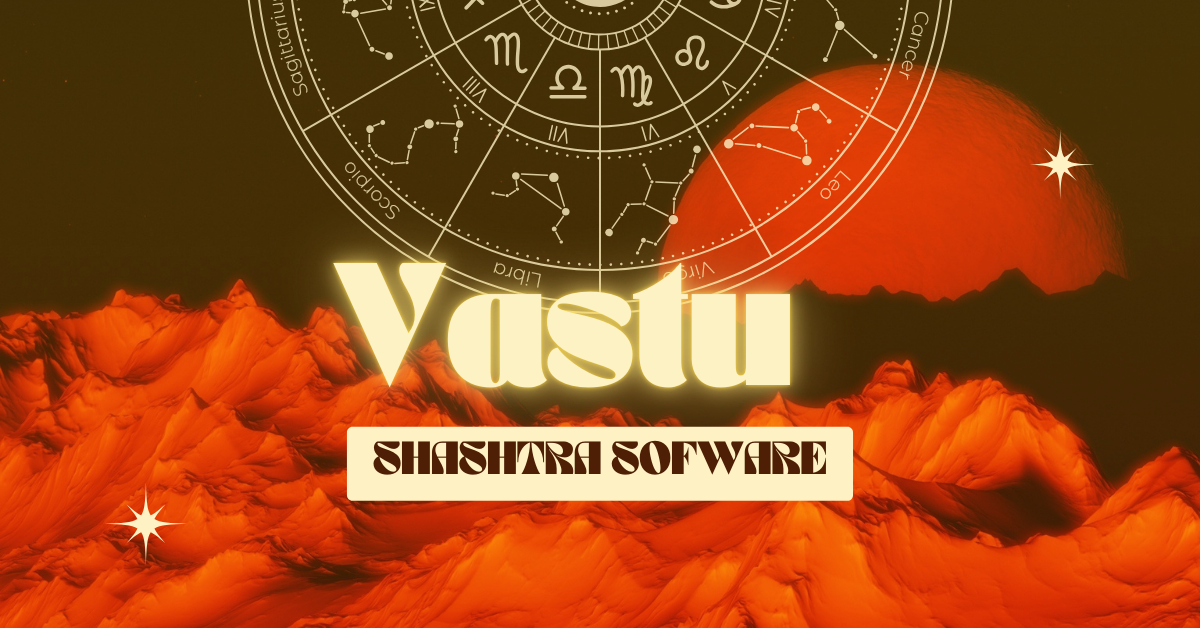In today’s fast-paced world, where the lines between tradition and technology often blur, Vastu Shastra—a traditional Indian architectural science—has found its place in the digital age. The ancient wisdom of Vastu Shastra, which focuses on harmonizing energy fields within a living or working space, is now accessible through various software applications. These Vastu Shastra software tools are designed to help individuals, architects, and interior designers integrate Vastu principles into modern living spaces efficiently and accurately. In this blog, we will explore some of the best Vastu Shastra software available today, their features, benefits, and how they can transform your living or working environment.
What is Vastu Shastra?
Before diving into the best Vastu Shastra software, it’s essential to understand the fundamentals of Vastu Shastra. Originating over 5,000 years ago, Vastu Shastra is an ancient Indian science that deals with the design and construction of buildings. The principles of Vastu Shastra are based on the concept of balancing the five natural elements—earth, water, fire, air, and space—with the cosmic energy fields. This balance is believed to bring health, wealth, prosperity, and happiness to the occupants of the space.
Why Use Vastu Shastra Software?
Incorporating Vastu principles into a building’s design can be a complex task. It requires a deep understanding of directions, energy fields, and the interaction of various elements within a space. This is where Vastu Shastra software comes in handy. These tools simplify the process by providing accurate and detailed analysis based on Vastu principles. Whether you are designing a new home, renovating an office, or simply rearranging your living room, Vastu Shastra software can offer valuable insights to enhance the positive energy in your space.
Top Vastu Shastra Software Tools
1. Vastu Planner
Vastu Planner is one of the most popular Vastu Shastra software available in the market. It is designed to help users create Vastu-compliant designs for residential and commercial properties. The software offers an intuitive interface that makes it easy for both professionals and beginners to use. Some of the key features of Vastu Planner include:
- Customizable Layouts: Users can create customized floor plans and layouts, which can then be analyzed for Vastu compliance.
- Directional Analysis: The software provides detailed analysis based on the orientation of the property, ensuring that each room and element is in harmony with Vastu principles.
- Remedial Measures: If a property does not comply with Vastu principles, the software suggests remedial measures that can be implemented to correct the imbalance.
- Compatibility: Vastu Planner is compatible with both Windows and macOS, making it accessible to a wide range of users.
Pros: User-friendly interface, comprehensive analysis, customizable layouts. Cons: Limited to basic architectural designs, no 3D visualization.
2. Vastu Shastra Pro
Vastu Shastra Pro is a professional-grade software designed for architects, interior designers, and Vastu consultants. It offers advanced features that allow users to create detailed and complex designs while ensuring Vastu compliance. Some of the standout features of Vastu Shastra Pro include:
- 3D Visualization: The software offers 3D visualization of the property, allowing users to see how the design will look in real life.
- Advanced Analysis: Vastu Shastra Pro provides in-depth analysis of the property, including the placement of doors, windows, and other architectural elements.
- Custom Reports: Users can generate custom reports based on the analysis, which can be shared with clients or used for further design modifications.
- Extensive Library: The software comes with an extensive library of Vastu guidelines, symbols, and remedial measures.
Pros: Advanced features, 3D visualization, professional-grade analysis. Cons: Steeper learning curve, higher price point.
3. Vastu Compass
Vastu Compass is a mobile application designed for users who want to apply Vastu principles on the go. The app is available for both Android and iOS devices and offers a range of features that make it a handy tool for quick Vastu analysis. Key features include:
- Compass Integration: The app uses the device’s built-in compass to analyze the direction and orientation of the property.
- Room Analysis: Users can analyze individual rooms within the property to ensure they are aligned with Vastu principles.
- Remedial Suggestions: The app provides simple remedial suggestions that can be easily implemented.
- User-Friendly Interface: Vastu Compass is designed with a user-friendly interface, making it accessible to users of all skill levels.
Pros: Portable, easy to use, quick analysis. Cons: Limited features compared to desktop software, no 3D visualization.
4. Vastu Shastra Pro 3D
Vastu Shastra Pro 3D takes the functionality of Vastu Shastra Pro to the next level by incorporating advanced 3D modeling capabilities. This software is ideal for professionals who require detailed and visually appealing presentations for their clients. Key features include:
- 3D Floor Plans: Users can create detailed 3D floor plans that are fully compliant with Vastu principles.
- Interactive Visualization: The software allows users to interact with the 3D model, exploring different angles and perspectives.
- Customizable Elements: Users can customize various elements within the design, such as furniture placement, colors, and textures.
- Real-Time Analysis: Vastu Shastra Pro 3D provides real-time analysis of the design, ensuring that any changes made are immediately evaluated for Vastu compliance.
Pros: Advanced 3D modeling, real-time analysis, professional-grade features. Cons: Requires a powerful computer, higher learning curve.
5. Vastu Explorer
Vastu Explorer is another versatile Vastu Shastra software that caters to both professionals and DIY enthusiasts. It offers a wide range of features that make it a valuable tool for anyone looking to create Vastu-compliant designs. Key features include:
- Direction-Based Analysis: The software provides detailed analysis based on the direction of the property, ensuring that all elements are in harmony with Vastu principles.
- Customizable Templates: Users can choose from a variety of customizable templates, making it easier to create Vastu-compliant designs.
- Extensive Database: Vastu Explorer comes with an extensive database of Vastu guidelines, symbols, and remedial measures.
- User-Friendly Interface: The software is designed with a user-friendly interface, making it accessible to users of all skill levels.
Pros: Versatile features, customizable templates, extensive database. Cons: Limited 3D capabilities, requires a Windows operating system.
How to Choose the Best Vastu Shastra Software
When choosing the best Vastu Shastra software for your needs, consider the following factors:
- Purpose: Determine whether you need the software for personal use, professional use, or both. Professional-grade software often comes with more advanced features but may require a steeper learning curve.
- Features: Look for software that offers the features you need, such as 3D visualization, detailed analysis, and customizable templates.
- Compatibility: Ensure that the software is compatible with your operating system and devices.
- Ease of Use: Consider whether the software has a user-friendly interface and offers tutorials or support for beginners.
- Budget: Determine your budget and choose software that offers the best value for your investment.
Conclusion
Incorporating Vastu Shastra principles into your living or working space can significantly impact your well-being and prosperity. With the help of modern Vastu Shastra software, you can easily and accurately design spaces that are in harmony with these ancient principles. Whether you are a homeowner, architect, interior designer, or Vastu consultant, there is a Vastu Shastra software that can meet your needs. By carefully considering your requirements and the features offered by each software, you can choose the best tool to help you create a balanced and harmonious environment.